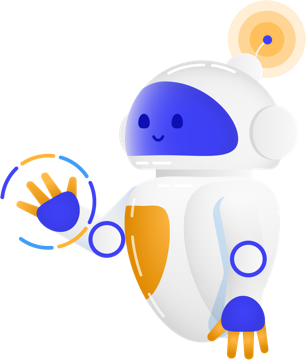How to Automate Your Accounting? Part 3: RPA and The Future of Automation
article
This article was initially published by our client, Robby & Bobby, for whom we have built various accounting automation solutions.
Given how much accounting has changed over the last 30 years, we probably cannot even imagine what the next 30 years have in store for us. Some trends are predictable, such as accounting becoming more automated in the future, or programs being able to figure out which invoice belongs to which account. But there are solutions that are quite affordable and can already be implemented today – one of them is robotic process automation, or RPA.
What is robotic process automation aka RPA?
RPA (robotic process automation) means entrusting repetitive and time-consuming activities to a robot so that your employees can dedicate more time to value-adding activities. Routine and time-consuming activities include for example data entry, verification, comparison, and amendment, or gathering information from various systems. Accountants still do many of these kinds of task.
RPA is very useful if you need to use several programs that cannot be connected via an API. RPA is also useful when one of the programs is an email software, Messenger or some old-fashioned program that you do not yet want to replace.
A few years ago, I saw a video where an RPA checked the documents submitted by a new employee, asked for missing documents via e-mail, sent a confirmation to the employee via e-mail that everything was correct, then registered the person in various registers, and ordered a work computer for the employee. Wow!
Basically, RPA is an extension of the Excel macro, except that while macro only works within Excel, RPA can work between different programs – take something from here, paste it there when it is done, upload the file to Drive and send the link via email. Sounds unbelievable? Or rather genius?
It is important to understand that RPA is a “macro” that works based on algorithms, not an AI application or artificial intelligence. RPA is exactly as smart or dumb as the software created by its developer. No IT person can develop a functional accounting RPA alone because an RPA that is actually useful requires input and control by an accountant who understands the processes. This is why there are only a handful of these applications used in accounting.
The operating principle of RPA differs significantly from traditional system integrations. Namely, RPA is capable of combining a wide variety of programs and can be called the greatest advancement in automation. In the long run, RPA will result in lower labour costs, faster processes, increased precision and simpler workflows. On the micro-level, robots are able to perform activities that traditional solutions can never do.
Benefits of RPA for accounting automation:
- Fewer errors – automation reduces man-made mistakes and helps limit costs.
- Increased efficiency – robots are faster and more efficient at performing routine tasks. This gives employees more time to do meaningful work.
- Lower costs – if necessary, robots can work 24/7 without taking coffee breaks, getting sick, or demanding a pay raise.
- Job satisfaction – reducing the unpleasant routine part of a person’s daily life makes them happier. It increases employees’ job satisfaction and creativity.
- An abundance of options – the use of RPA in accounting is not limited to one particular process, it can be applied to many processes simultaneously – obligations, claims, closures, controller work, financial planning and financial analysis, cost management, and even taxes.
- Low requirements to readjustment of existing programs – implementing RPA does not require major reorganisation, RPA is both a bridge and a roof, existing above the current programs and reducing the need to make changes to existing programs.
- No adjustment time – unlike an employee, the robot does not require a long adjustment time; you can install an RPA in less than a week. You just need to carefully analyse where to apply it in accounting to really benefit from it.
For what activities can RPA be used for in accounting?
The following is by no means an exhaustive list, but here are a few examples of uses for RPA:
- insurance of data consistency and quality control, checking data consistency across programs and identifying errors
- balance sheet maintenance – comparing balances with analytics, the analytics may also be contained in different program modules, handwritten Excel tables or another program
- other checks related to closing a month
- transferring data from one program to another if an API connection is not possible – it is often the case that one of the programs is very restricted or out-dated but the process itself can be clearly described
- importing supplier data into the program – automatically filling in credit score, tax information and other important information
- importing customer data and periodically updating key data
- data comparison between two programs or different modules of one program
- comparing the final balance of the bank statement and debit/credit turnover with the data in the accounting software
- retrieving a report from the software, analysing it and forwarding it via email/uploading to a cloud
- sending various reminders
- adding cost breakdown data to invoices according to a provided table
- generating invoices based on received data and sending out invoices
- price comparison between different suppliers
- market analysis
- conducting background checks of customers and suppliers
- checking the compliance of invoices with contract terms
Possible issues with using RPA
RPA often depends on the visual solutions of programs – if the location of a button is changed in a program or website, the corresponding change must also be made in the RPA. Also, RPA needs regular maintenance, you cannot just develop it once and expect it to work for the next 5 years.
If an API connection can be used between programs, you should definitely choose it. If it is possible to use a special program (for example, to manage purchase invoices or receipts, forward e-mails, etc.), this should also be preferred. But if there is no other option, RPA can be a very useful and enormously timesaving solution.
The future of automation
As we already said, we probably cannot imagine what the next 30 years have in store for us in accounting. However, there are some trends that can be anticipated in addition to robotic process automation.
Reports. One definite future solution is smart apps that collect data from various sources and combine them into analyses and information you require. However, creating a smart app requires the involvement of at least one knowledgeable accountant-controller in the development team who can understand in detail where the data are retrieved from and how these data are combined into reports. As a result, there are still only a very small number of these kinds of solution and IT developers cannot handle them alone.
Real-time accounting In the future, all financial transactions will be recorded immediately and automatically, and you can view the analytics the next morning. In some areas of work, we may have almost achieved it, but there is still room for improvement.
Learning programs. The ability to learn will definitely be incorporated into programs. For example, when a new e-invoice arrives, the program is able to read what is on the invoice (for example, a mobile phone) and suggest that the relevant account is 5340 Telephone Expenses.
You can also read previous posts from this series:
How to automate your accounting? Part 1: Sales transactions
How to automate your accounting? Part 2: Purchase invoices and receipts